Converting CD Games to DVD for ESR use
Page 1 of 1
 Converting CD Games to DVD for ESR use
Converting CD Games to DVD for ESR use
Note: You CAN NOT boot CD based games with ESR unless you rebuild them.
This is mostly a copy/paste from the official ESR forums. (Less some fixed spelling problems and updated links.)
Note: The links lead to "Let me google that for you" search results.
Tools Needed:
Imgburn (Freeware)
1: Generate a image of the disc with imgBurn, imgBurn is free you don't need NERO, because if something goes wrong you can have a LBA reference for LBA based games. Keep copy speed low to avoid errors since MODE2 discs has no space for error correction.

2: Open the image with cdmage.
Right click track 1 and select "Data Track Properties" and take note of this info:

3: Select all files and extract to some folder.

4: Use DVDScan/DVDScan Lite v3.7 and patch the files.
Make sure you select DVD

And set this options
If you don't know what to patch, select all files and if you hit this screen just select No

Do not select folders scan files only, than go inside any folder and repeat the procedure.
You should see some info like this.

5: Create a dummy file.
This is necessary, your image must have at least 1.4GB in size or the game will not boot with or without ESR. If you are using ESR and do not use the dummy, ESR will stop at a white screen and with some old mod-chips you will get some errors along the game play.
In matrix infinity chips some games will stop at a black screen.
The extracted files has 500Mb in total so we must generate a 1Gb dummy file, name it something like z.z because this dummy has to be the last file in disc.
6: With the dummy in place is time to generate a new 2048 sector UDF/ISO9660 ISO file.
Select the folder where the files is at, set the destination for the ISO and set this configurations.

Remember the info I asked you to take note of, it's time to use it, don't ask me why but some games will not work without it, official SONY tools also add this info. You can use CAPS here.

Click at the button to generate the image, you will see a pop up like this.

It's asking if you want to use folder or files to be in root, we want files so select YES.
You may get a screen giving you the option of naming the disk (If it had no Volume Label in step 2)

Just click NO to leave it blank
In the next pop up make sure the file system is ISO9660, UDF (1.02) and has more than 1.4GB.

7: Now is time to patch the ISO with either memento's DiscPatcher0.9e or ESR Disk patcher.(google)
8: Burn it with imgBurn.
This is mostly a copy/paste from the official ESR forums. (Less some fixed spelling problems and updated links.)
Note: The links lead to "Let me google that for you" search results.
Tools Needed:
Imgburn (Freeware)
- Code:
http://lmgtfy.com/?q=Imgburn&l=1
- Code:
http://lmgtfy.com/?q=Cdmage&l=1
- Code:
http://lmgtfy.com/?q=Dummy+File+Creator&l=1
- Code:
http://sharebee.com/b877c3e9
1: Generate a image of the disc with imgBurn, imgBurn is free you don't need NERO, because if something goes wrong you can have a LBA reference for LBA based games. Keep copy speed low to avoid errors since MODE2 discs has no space for error correction.

2: Open the image with cdmage.
Right click track 1 and select "Data Track Properties" and take note of this info:

3: Select all files and extract to some folder.

4: Use DVDScan/DVDScan Lite v3.7 and patch the files.
Make sure you select DVD

And set this options
If you don't know what to patch, select all files and if you hit this screen just select No

Do not select folders scan files only, than go inside any folder and repeat the procedure.
You should see some info like this.

5: Create a dummy file.
This is necessary, your image must have at least 1.4GB in size or the game will not boot with or without ESR. If you are using ESR and do not use the dummy, ESR will stop at a white screen and with some old mod-chips you will get some errors along the game play.
In matrix infinity chips some games will stop at a black screen.
The extracted files has 500Mb in total so we must generate a 1Gb dummy file, name it something like z.z because this dummy has to be the last file in disc.
6: With the dummy in place is time to generate a new 2048 sector UDF/ISO9660 ISO file.
Select the folder where the files is at, set the destination for the ISO and set this configurations.

Remember the info I asked you to take note of, it's time to use it, don't ask me why but some games will not work without it, official SONY tools also add this info. You can use CAPS here.

Click at the button to generate the image, you will see a pop up like this.

It's asking if you want to use folder or files to be in root, we want files so select YES.
You may get a screen giving you the option of naming the disk (If it had no Volume Label in step 2)

Just click NO to leave it blank
In the next pop up make sure the file system is ISO9660, UDF (1.02) and has more than 1.4GB.

7: Now is time to patch the ISO with either memento's DiscPatcher0.9e or ESR Disk patcher.(google)
8: Burn it with imgBurn.
GodFather- V.I.P
- Posts : 12
Points : 554
Join date : 2009-08-06
Page 1 of 1
Permissions in this forum:
You cannot reply to topics in this forum|
|
|

 Home
Home